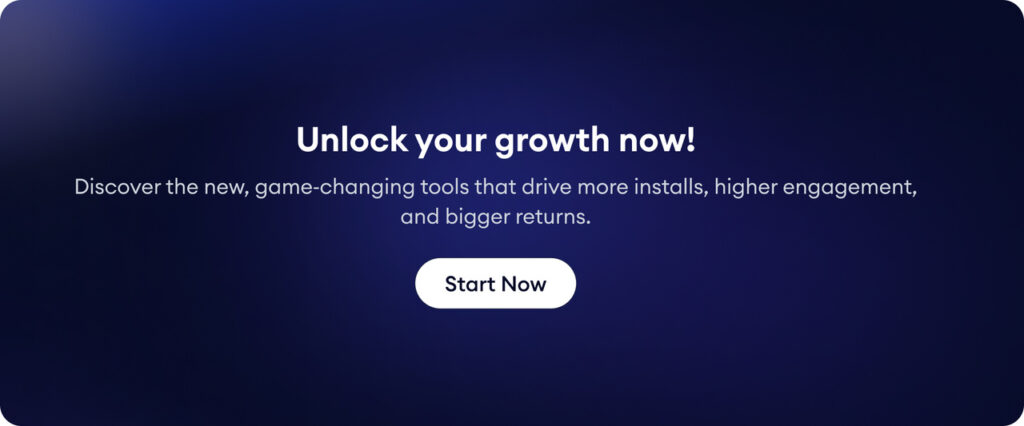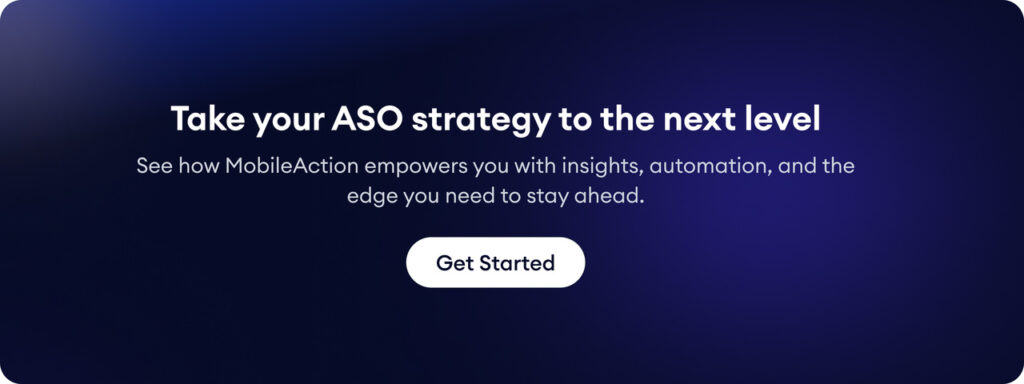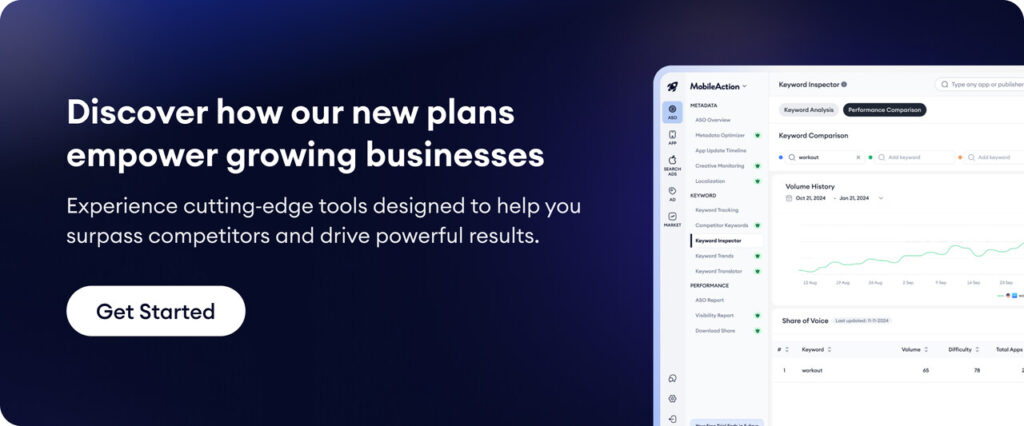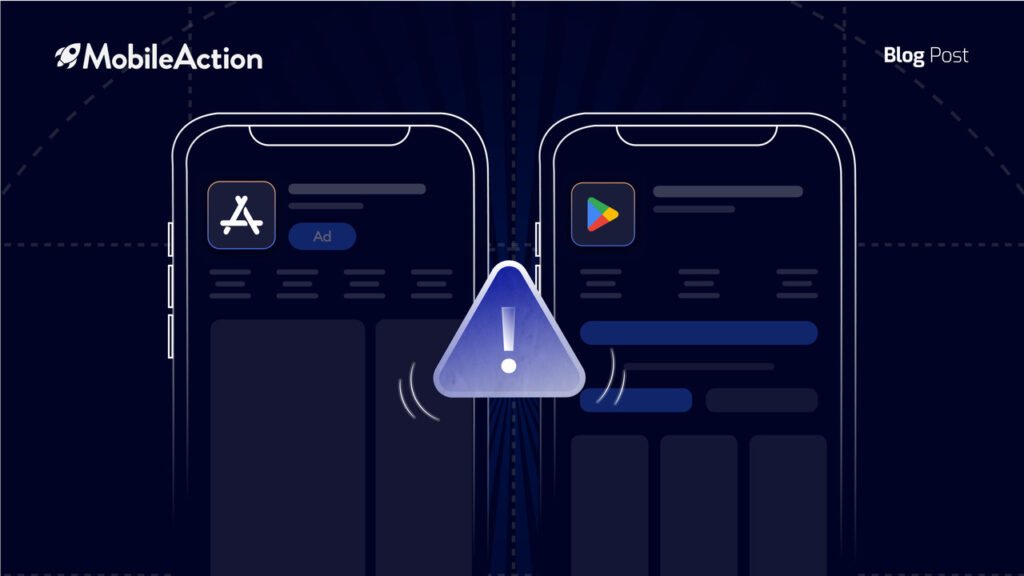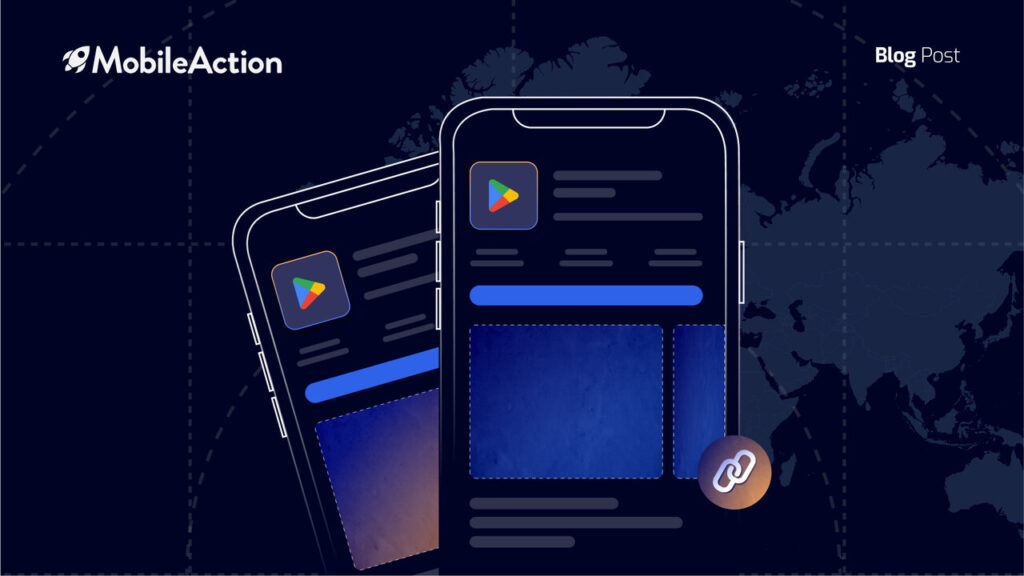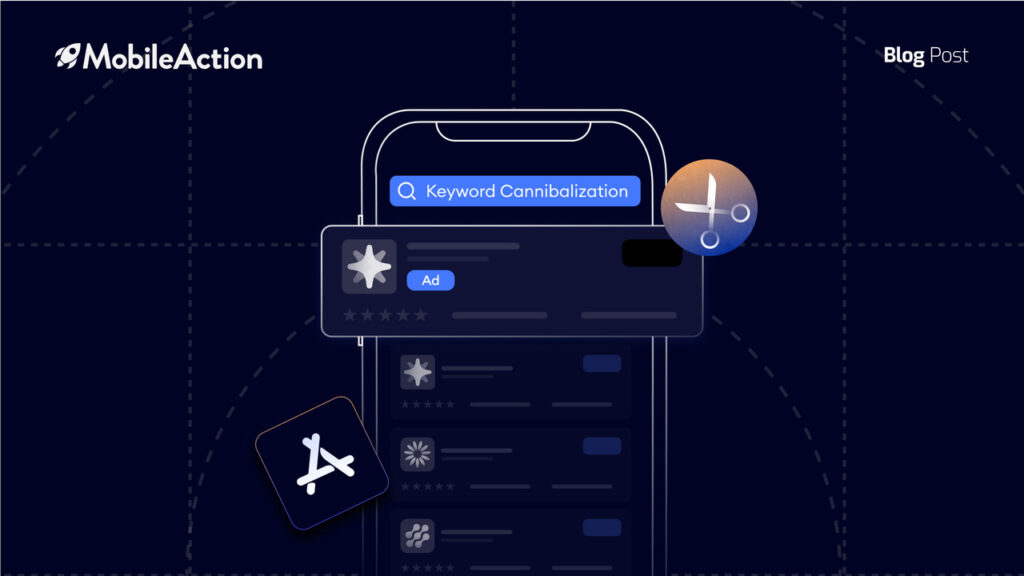Custom store listings on Google Play are personalized app store pages that let you tailor your app’s Google Play presence for specific audiences.
Instead of a one-size-fits-all app listing, you can create multiple versions of your store page, each with unique text, graphics, and promotional messages, to better resonate with different user segments.
In this blog, we will help you leverage custom store listings on Google Play to boost installs and user engagement. We’ll explain what custom store listings are, how they work, the latest updates (as of 2025), and provide step-by-step instructions, best practices, use cases, and common pitfalls to avoid.
What are custom store listings on Google Play?
Custom store listings (CSLs) are alternative versions of your app’s default Google Play store listing, each aimed at a particular user segment.
They allow you to change almost all the content of your store page (app name, descriptions, icon, screenshots, videos, feature graphics, etc.) to better appeal to different audiences.
All users who don’t meet a custom listing’s targeting criteria see your default listing by default, but users who do meet the criteria will see the tailored page instead.
This means you can show different messaging, visuals, and promotions to different users – for example, highlighting specific features for users in a certain country or showing a special offer to users coming from a particular ad campaign.
Some key facts about Google Play custom store listings:
- You can create up to 50 custom store listings per app, giving ample room to cover various regions, campaigns, or user groups.
- All the major text fields and creative assets can be changed on a per-listing basis, including: app title, short description, long description, app icon, graphics/screenshots, feature graphic, and promo video.
- Every custom listing must comply with the same content policies as any other Google Play listing. The custom pages don’t get any special ASO boost beyond what your default page has, but they can significantly improve conversion rates by presenting more relevant content to the right users.
Custom store listings were first introduced in 2019 and have evolved significantly. Over the years, Google added more targeting options and tools, making CSLs a powerful strategy for app marketing on Google Play.
In 2025, Google Play offers more flexibility with custom listings than ever before, even more than Apple’s similar “custom product pages” on the App Store.
Next, we’ll look at how these custom listings actually work and what’s new as of 2024–2025.
How do custom store listings work? Best practices in 2025
Custom store listings work by targeting specific user segments. When you create a custom listing, you define who should see that particular page.
Google Play then automatically shows the appropriate version of your app’s store page to each user based on the criteria you set.
If a user qualifies for a custom page, they see your tailored content; if not, they see your default listing. Here are the main ways you can target users with custom store listings:
-
By Country/Region
You can show a custom listing to users in selected countries or regions. For example, you might create a special listing for users in Japan with localized screenshots and text.
-
By Language (via country targeting)
While targeting is officially by country, in practice, this lets you localize content for languages spoken in that country. You should provide translations for all major languages in that region so that users see content in their own language.
If a targeted country has multiple languages, you can include those translations in the custom listing’s text assets.
-
By User State
This targets users based on their status with your app. For instance, you can create a listing for users in “pre-registration” (when your app is available for pre-order/signup before launch).
That way, users in regions where your app isn’t launched yet but is open for pre-reg see a tailored page encouraging them to pre-register, instead of a generic “coming soon” message.
New in 2025: Google also targeted inactive users (sometimes called lapsed users). These are people who installed your app in the past but haven’t used it in a while or uninstalled it.
Google defines “inactive users” as those who downloaded the app over 28 days ago and have not opened it in the last 28 days (or have uninstalled it). A custom listing for inactive users might highlight new features or improvements to win them back.
-
By Install Source – Unique URL
Each custom store listing can have a unique URL parameter. This means you can create a special link that, when clicked, takes the user to your custom page instead of the default.
This is great for marketing campaigns: for example, you can have a link in an email or on social media that directs users to a promotion-specific listing.
The URL is formatted as https://play.google.com/store/apps/details?id=your.app.id&listing=<your_custom_parameter>.
Only users who arrive via that link see the custom content, ensuring continuity between your external marketing message and the Play Store page.
-
By Google Ads Campaign
Google Play Console allows linking custom listings to Google Ads App Campaign ad groups.
You can configure a custom listing and associate it with specific Ad Group IDs from your Google Ads campaigns.
Then, when users click on those particular ads (for example, a campaign highlighting a new app feature), they’ll land on the matching custom store listing that reinforces the ad’s message. This helps maintain a cohesive user journey from ad to store page, often improving conversion.
-
By Search Keywords
This is a game-changer, a new feature. As of mid-2024, Google Play allows you to target users by the search terms they use on the Play Store. You can create custom store listings that will appear when users search for specific keywords or phrases.
In practice, Google Play Console will show you keyword suggestions (terms that drive traffic to your app) and let you build a custom page optimized for those searches.
When a user searches for that term, your app’s listing shown in search results will use your custom assets/text tailored to that keyword.
For example, if you have a meditation app, you might create a custom listing for the keyword “sleep aid” that emphasizes sleep-related features, and another for “stress relief,” highlighting mindfulness features – each user will see the version relevant to what they searched for.
How Google Play decides which listing to show: It depends on how you set the targeting. You can even combine criteria in one listing (e.g., a listing for inactive users in Canada, pre-registered users in Brazil, or users searching X in the US). If a user meets multiple custom listing conditions, the most specific relevant listing is generally shown.
Google prevents conflicting overlaps by not letting you target the exact same scope twice (for instance, you cannot target “United States” in two different custom listings – one country can only map to one custom page at a time).
Any user who doesn’t fall into a custom segment simply sees your default store listing.
Each custom listing’s performance can be tracked separately in Play Console. Google has updated the console to let you manage default and custom listings in one place and compare their performance side by side. This helps you see how each variant is converting and makes data-driven decisions.
Finally, note that custom listings do not change your app’s binary or Google Play entry – it’s purely the store presentation that differs. All installs still deliver the same app package; custom listings just optimize how you pitch the app to different users.
Using groups, any asset or text set at the group level will update across all listings in that group, which is handy for global campaigns where, say, only the language or a specific image differs, but the rest is identical.
In conclusion
Managing custom listings is an ongoing process. It’s wise to periodically review each custom page to ensure the info is up to date (especially if you mentioned a seasonal event or promotion – don’t let an expired promo linger on the page).
Custom store listings in Google Play are a powerful way to tailor your app’s story for different audiences. In 2025, with the latest tools like keyword targeting and AI assistance, they’ve become even more potent for app developers and marketers.
By implementing custom store listings thoughtfully, you can improve your app’s install conversion rates, better engage different user segments, and ultimately drive more success for your app on Google Play.
It’s about delivering the right message to the right user at the right time – and now you have the complete 2025 guide to doing just that. Good luck, and happy optimizing your store listings!